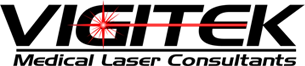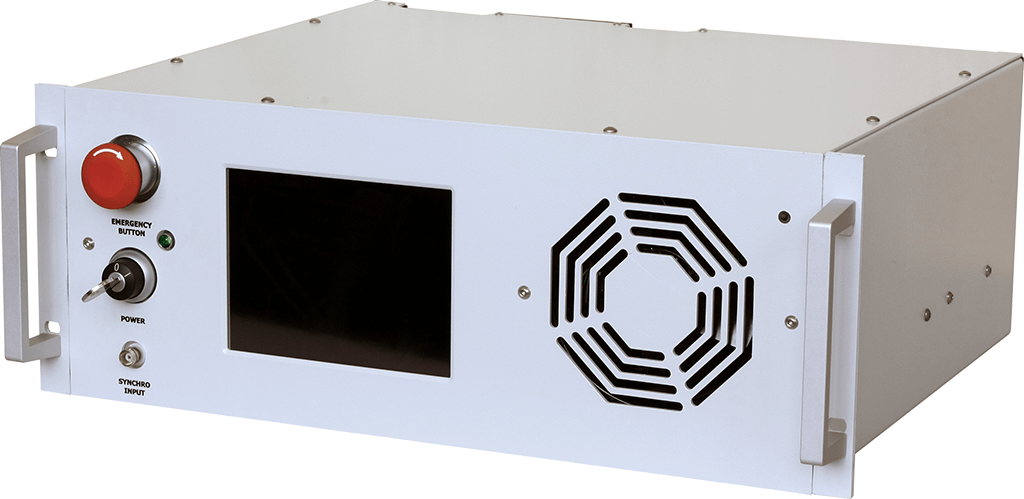Example I: FLD-5U Dual-Channel Flashlamp Driver
- Dual channel flashlamp driver with the following characteristics:
- Pulsed output
- Two channels operating independently; up to 3,000W per channel
- IGBT-based switch, variable pulsewidth
- Max. Voltage – 900 V
- Touch panel LCD graphic user interface
- Input – 230 VAC
- Dimensions: 19” rack width, ~400 mm depth, 5U height (~220 mm).
FRONT PANEL DESCRIPTION
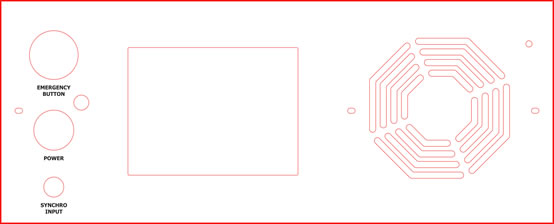
| EMERGENCY BUTTON | stops operations when pressed must be released to allow the operations |
| POWER | switches module on and off must be turned to the right to allow operations |
| SYNCHRO INPUT | controls the module in external synchronization mode |
FIRMWARE DESCRIPTION
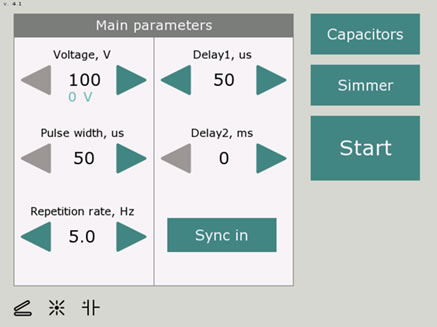
| VOLTAGE | Sets the desired output voltage; cyan number below indicates the real voltage capacitor bank is charged to |
| PULSE WIDTH | Sets the desired pulse width |
| REPETITION RATE | Sets the desired repetition rate (in internal synchronization mode only) |
| DELAY 1 | Adjustable delay of the first synchro-output |
| DELAY 2 | Adjustable delay of the second synchro-output |
| SYNC IN | Switches the module between internal synchronization mode and external synchronization mode In internal synchronization mode flashes are defined with the internal timer In external synchronization mode (SYNC IN is pressed) flashes are defined with the external TTL signal applied to the SYNCHRO INPUT connector |
| CAPACITORS | Starts / stops capacitor charging module After CAPACITORS button is pressed capacitor charging module tries to charge internal capacitor battery up to value selected within VOLTAGE group The third pictogram in the status bar indicates if capacitors are successfully charged or not; normally it takes several seconds to charge capacitor battery from zero to Vmax and much less within interpulse interval |
| SIMMER | Starts / stops simmer supply module After SIMMER button is pressed, simmer supply continuously tries to strike flashlamp and establish the simmer discharge The second pictogram in the status bar indicates if the simmer discharge is successfully established or not; normally it takes a few seconds to establish the simmer discharge |
| START / STOP | Output of the module is disabled till START button is pressed Note: before pressing START button you need to establish simmer discharge, turn on the capacitor charging module and short-circuit all the interlock circuits |
| STATUS BAR |
Status bar contains three pictograms depicting correspondingly:
|
BACK PANEL DESCRIPTION
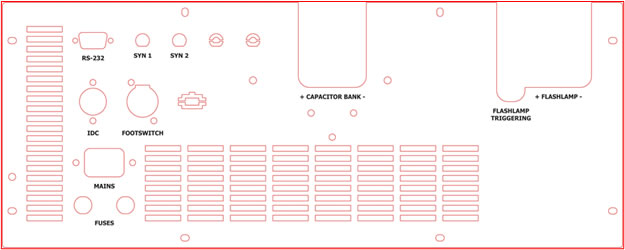
| MAINS | Connects module to the mains (230VAC, 50/60Hz) |
| FUSES | 2x fuses (16A rating) |
| IDC / FOOTSWITCH | 2x interlock door connectors both connectors must be short-‐circuited to allow the operations |
| RS-232 | Allows to control module via rs-232 interface |
| SYN 1 | Synchro-output, delayed up to 300us |
| SYN 2 | Synchro-output, delayed up to 300ms |
| FLASHLAMP «+» FLASHLAMP «–» |
Flashlamp connections |
| FLASHLAMP TRIGGERING | [NOT USED IN THIS MODULE] |
| CAPACITOR BANK «+» CAPACITOR BANK «–» |
To the external capacitor bank / banks |
RS-232 COMMAND DESCRIPTION
Module is supplied with RS-232 user interface. D-SUB 9-pin connector is located at the back side of the module. Characteristics of RS-232 interface are given below.
RS-232 connection parameters: 38400 bps, 8 data bit, 1 stop bit, no parity Command format is: {command} {data (optionally)} {end-of-line}
- Command is 1 character long (see list below)
- Data is ASCII‐string, command and data must be separated with space (space symbol)
- End-of-line symbols are \n or \r\n
List of available commands:
- v – sets the desired output voltage (in volts, example «v 300»)
- p – sets the desired pulse width (in us, example «p 1000»)
- f – sets the desired pulse repetition rate (in hz, example «f 5»)
- u – sets the synchronization mode («u 0» – internal , «u 1» – external)
- t – external synchronization edge («t 0» – rising edge, «t 1» – falling edge)
- d – delay 1 (in us, example «d 100»)
- h – delay 2 (in ms, example «h 100»)
- V, P, F, U, T, D, H – returns the corresponding value set point
- s – turns the simmer supply on and off («s 1» – on, «s 0» – off)
- c – turns the capacitor charging module on and off («c 1» – on, «c 0» – off)
- r – enables / disables the output («r 1» – enables)
- S, C, R – returns the corresponding value set point
- mV – voltage monitor
- mF – returns fault state
- mR – returns ready state (status of the capacitor charging module)
- mI – returns IDC state
- mS – returns simmer sensor state
| Parameter | Minimum | Maximum | Increment |
| output voltage, V | 100 | 800 | 1 |
| pulse width, us | 50 | 300 | 1 |
| rep. rate, Hz | 1 | 10 | 1 |
| delay 1, us | 0 | 300 | 1 |
| delay 2, ms | 0 | 300 | 1 |
Example II: FLD-6U Dual-Channel Flashlamp Driver

ELECTRICAL SPEC
| Input | |
|---|---|
| Input Voltage | 1 phase, 230VAC (-20%/+10%), 50/60 Hz Max. current 8A |
| Type: | Multichannel; 4 independent channels |
| Output (for each channel) | |
| Discharge type | complete discharge |
| Capacitor battery | 360 µF |
| Max. voltage (Vmax) | 2000 V |
| Voltage Accuracy & Stability | 2% Vmax |
| Rated flashlamp | Ko – 19.7 Ohm A1/2; arc length – 200 mm |
| Pulse width (with rated flashlamp) | 300-350 µsec |
| Max. repetition rate (at max. output voltage) | 0.2 Hz |
| Max. output power | 150 W |
| Triggering | External triggering; module doesn’t contain any triggering circuits; it just waits while external triggering occurs |
| Simmer current | 600 mA |
| Simmer current stability | 5% |
| Interface | RS-485 |
| Hardware Protections | from overvoltage, from overheating, from flashlamp breakdown, 10 A fuse |
| Environment | |
| Operation temperature | 0…+40oC |
| Storage temperature | -20…+60oC |
| Humidity | 90%, non-condensing |
| MECHANICAL SPECIFICATION | |
| Size (LxWxH) | 481x474x264 mm |
| Weight | 15 kg |
FRONT PANEL DESCRIPTION
Front panel consist of just a few elements:

POWER switch – turns power supply on and off
HANDLES – two handles
BACK PANEL DESCRIPTION
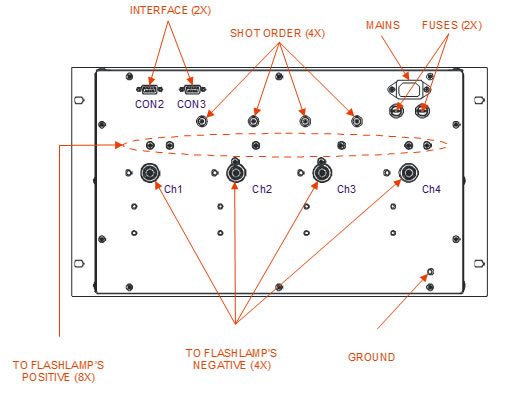
- MAINS – standard computer power socket; should be used to connect module to the mains
- FUSES – two 10A fuses
- GROUND – M6 threaded stud; should be used for module’s grounding
- FLASHLAMP POSITIVE – eight screws (two for each channel; one or two screws in each channel may be used for connections); flashlamp anodes should be connected to these screws
- FLASHLAMP NEGATIVE – four high voltage connectors (manufacturer Fisher Connectors; type High-Voltage Receptacle D 105 A049; ordering code FP01.684/104186); flashlamp cathodes should be connected to these connectors
- SHOT ORDER – four BNC-type connectors; synchronization pulse applied to some
- SHOT ORDER connector causes high voltage pulse in the corresponding channel
- INTERFACE – two D-sub type connectors; are used to connect modules to each other and to the control unit; CON2 connector, the right one is CON3 connector
Channels are aligned from the left to the right. First channel is the left one, fourth channel is the right one.
OPERATIONAL INSTRUCTIONS
Safety
Warning! This equipment produces high voltages that can be very dangerous.
Don’t be careless around this equipment
- During operation the protective covers of the equipment must be securely in place and all electrical connections must be properly attached
- Do not operate with disconnected load
- The FLD laser power supply is designed to be properly grounded
- It is the user’s responsibility to ensure that personnel are prevented from accidentally contacting the power supply high voltage connectors and cables. Casual contact could be fatal!
- After shutdown, do not handle the system output until internal capacitor battery has been completely discharged. Use an appropriate meter to check for complete discharge
- Disconnect the power supply from the mains before making or changing electrical or mechanical connections
- Don’t remove protective covers! There are no user serviceable parts inside this equipment. Do not self-repair the driver
- Do not turn the driver on if it was already damaged with water, chemicals, mechanical or electrical shock.
Operations (free-running)
- Ensure both power supply and conjugated devices are turned off
- Connect flashlamps to the power supply. Connect INTERFACE, SHOT ORDER connectors with conjugated devices
- Connect power supply to the mains
- Turn on the power supply, turn on other equipment you need for operations
- Run operating software (HyperTerminal software or any else)
- Operate (for example send to the module “[START]” command, then send “[STOP]” command)
- To turn power supply off send there “[STOP]” command. Then turn power supply off.

SOFTWARE DESCRIPTION
States of operation:
Each channel of power supply can be put into one of several states: stop, ignition, standby, run or failure. If channel is disabled, it can be only in stop mode.
stop state: channel is deactivated;
ignition state: simmer supply is on and waits for external triggering; after turning on, channel switches into run or standby state.
standby state: simmer and capacitor charger are on, but shots are forbidden;
run state: the same as standby, but shots are allowed
failure state: channel automatically switches to failure state from run or standby states in case of overvoltage, low charge current or no simmer current, and from run, standby and ignition states in case of overheat. Transition to STOP mode takes off failure state and turns channel into stop state.
| state | simmer | charger | pulses |
| stop | off | off | off |
| ignition | on (waiting external triggering) | off | off |
| standby | on | on | off |
| run | on | on | on |
In order to achieve channel state, one can use S1…T2 commands.
Modes:
Each channel can be set into one of several modes (see commands S0-T3)
STOP: channel turns off
STANDBY: turns on simmer and charges capacitors; pulses are forbidden. During turning on the system is in ignition state, then switching into standby state. If fault condition is met, then system switches into failure state
RUN: the same as STANDBY, but pulses are allowed, and system switching into
run state
System commands:
SAY command. Device answers READY=int, where int is a error code
START command. Tries to set all enabled channels to the RUN mode.
STOP command. Stops the power supply. All channels are turning into STOP mode
NAME sets name of a device
GNAME sets group name of a device VER returns software version information SN returns hardware version information
General commands:
U0, U1, V0, V1 – sets/gets channel (1-4 resp.) voltage. Allowed range is 500-2000 (V), other values are ignored.
U2, U3, V2, V3 – gets channel (1-4 resp.) monitor voltage.
C1, C3, B1, B3 – enables or disables channel (1-4 resp.). If running channel is disabled, it turns off, otherwise no extra actions are performed. Allowed values are 0 (disable) and 1 (enable).
S0, S3, T0, T3 – sets the channel (1-4 resp.) into certain mode of operation.
Allowed values are 0 (STANDBY), 1 (STOP), 2 (RUN).
S1, S2, T1, T2 – gets channel (1-4 resp.) state. Possible values are 0 (standby), 1 (ignition), 2 (stop), 3 (run), 4 (failure).
P0, P1, P2, P3 – channel pulse counter
All keys (SA?P) are supported
Dummy commands (provides no actions)
D0, D1, E0, E1 – sets channel trig delay D2, D3, E2, E3 – sets sync out delay
A number of special commands used for manufacturer purposes (calibration, turning charger and simmer separately, etc) also realized.
Error masks occurring in case of fault condition:
0x0020, 0x0040, 0x0021, 0x0041 – overvoltage in channel (1-4 resp.) 0x0080, 0x100, 0x0081, 0x0101 – overheat in channel (1-4 resp.)
0x0200, 0x0400, 0x0201, 0x0401 – no simmer current in channel (1-4 resp.) 0x2000, 0x4000, 0x2001, 0x4001 – low charge current in channel (1-4 resp.)
All other error masks are not used and never occurs. User can obtain error code using SAY command
Possibility of broadcast commands
User can use group name for as to send broadcast commands targeting to several devices. Group name can be set up by command GNAME. No answer is returning after broadcast command.
Examples
Master’s commands are written in black, module’s response in blue, comments and description of user’s actions – in green
1/ First example (common)
[START] simmer supplies wait for external triggering then we manually trigger the 1st channel only [S1/?][MS:S1/S3\\PS] 1st channel is ok
[T1/?][MS:T1/S1\\PS] 3rd channel still waits for external triggering then we manually disconnect cap. charger of the 1st channel, then we make pulse in the 1st channel, since cap. charger is disconnected real voltage on capacitor is zero
[S1/?][MS:S1/S4\\PS] failure
[SAY][MS:READY=8192\\PS] i.e. low charge current in channel 1 error then we try to start 1st channel again
[START] (or [S0/S2]) and manual triggering of the 1st channel [S1/?][MS:S1/S3\\PS]
[P0/?][MS:P0/S1000\\PS] pulse in the 1st channel [P0/?][ MS:P0/S1001\\PS][STOP]
2/ Second example (inhibition)
[START] manual triggering of the 1st channel [S1/?][MS:S1/S3\\PS] we set manually inhibition to “0”, immediately all simmer supplies stop working,
in a few seconds we set manually inhibition to “1” again [S1/?][MS:S1/S4\\PS]
[SAY][MS:READY=512\\PS] no simmer error